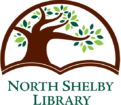Public Computers
At this time we have 14 computers available to the public. Computers shut down 15 minutes prior to closing.
Programs available for use on public computers are Microsoft 2013 Word, Excel, PowerPoint, Access and Publisher.
Copying/Printing
Copies are $.10 per page for black & white and $0.50 for color
Scanning is free.
Printing
Printing from public computers is $.10 for black & white and $0.50 for color. You must have exact change or pay by credit card at the Circulation desk. We do not have change at this time.
- Prohibited by local, state, or federal law.
Printing from Wireless Device
By sending us a file as an attachment you can print MSWord (doc/docx), Excel (xls/xlsx), PowerPoint (ppt/pptx), pdf, jpg, html, txt, png, bmp, email, and website files or image files.
Black and white copies: $0.10 email to: bwshelby@libdataprint.com
Color copies: $0.50 email to: colorshelby@libdataprint.com
The file needs to be sent as an attachment.
Wireless Access
Access our wireless network anywhere in our library
- The Library’s wireless network is not secure. Information sent from or to your laptop can be captured by anyone within 300 hundred feet with a wireless device and the appropriate software.
- While on a web filter and behind a firewall, our wireless network is completely open.
- Library employees are not able to provide advanced technical assistance.
- The Library makes no guarantee that you will be able to make a wireless connection.
- The Library assumes no responsibility for the safety of equipment, configurations, security or data files resulting from connection to the Library’s wireless network.
- If you make changes to your laptop’s configuration, make sure that you are able to change them back so that you can keep your computer as safe as possible.
Computer Classes
Have any tech related questions? Schedule a time to get 1 on 1 help. Choose from any of the following topics.
Basic Computer Use & Online Safety
Email set-up and basics
Intro to Libby and/or Hoopla Digital app
Intro to Pronounciator Language Learning
Library website and its features
Microsoft Word
Microsoft PowerPoint
Google Doc
Register online.
For more information, email the Adult Librarian, or call 205-439-5511.